OpenEBS Jiva Quickstart
Now that we have installed OpenEBS, let’s setup a few storage classes on top of it. We shall look at Jiva. It is a highly available block volume option which stores data in the node’s local storage.
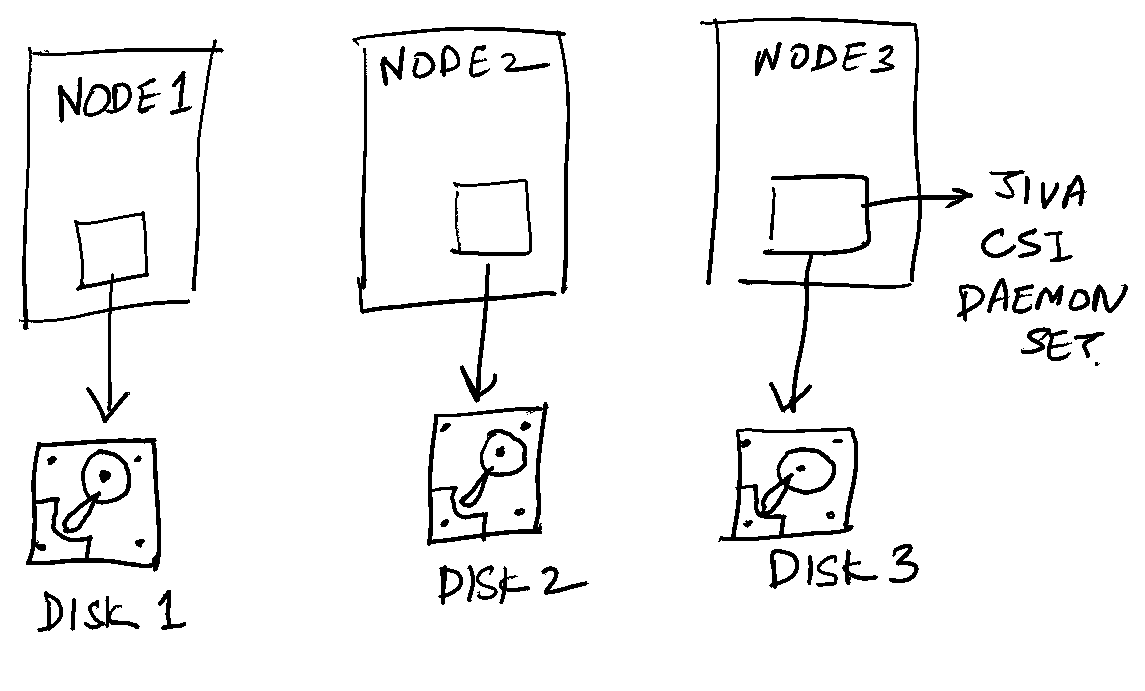
What makes it “highly available” is the fact that the Jiva operator stores multiple copies of the volume in different nodes. This allows for data resiliency at the event of a node failure.
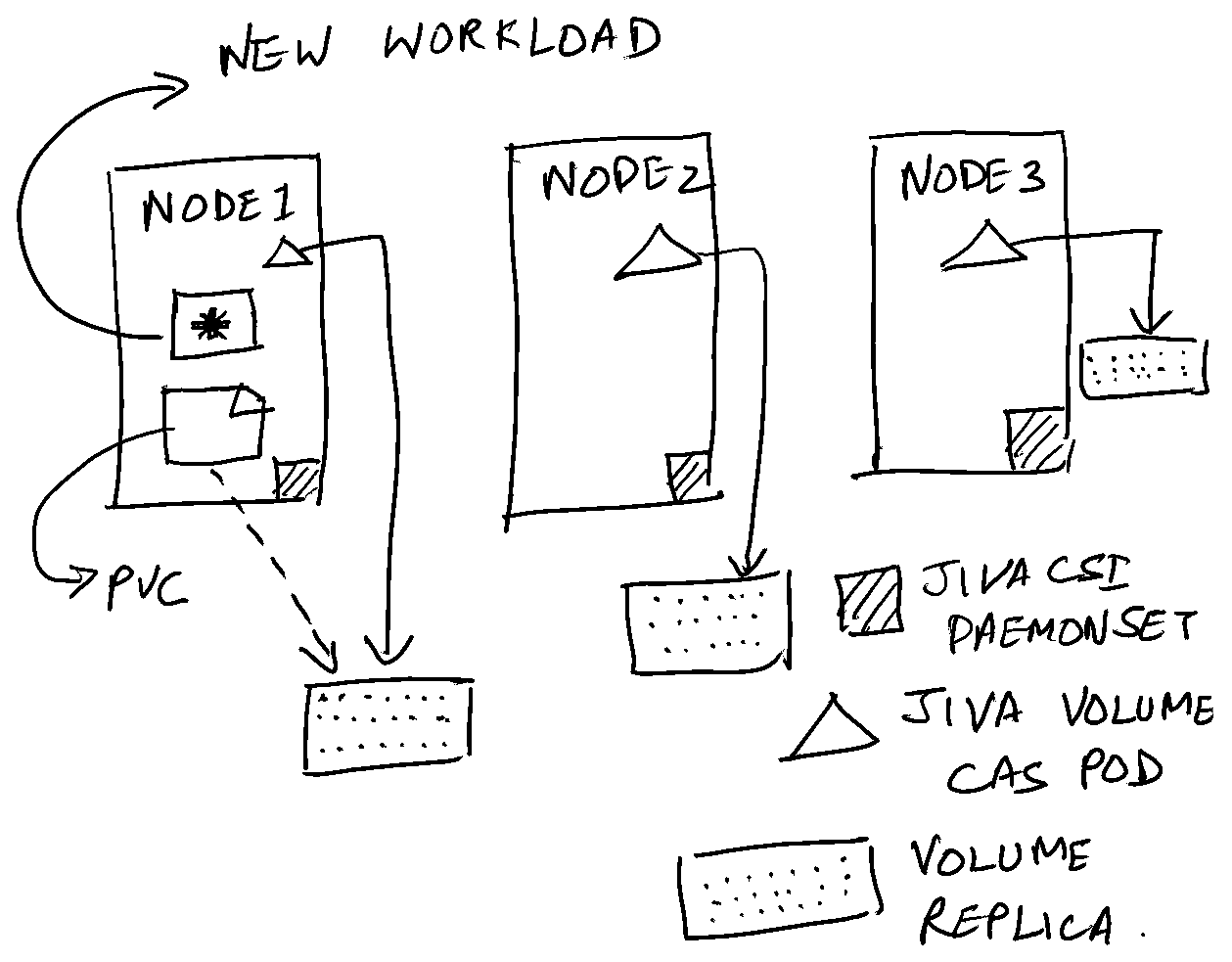
Let’s try and configure a Jiva volume in our single node cluster. Our first step is to install OpenEBS.
helm install openebs --namespace openebs openebs/openebs --create-namespace
This will install 2 flavours of local storage volumes.
$ kubectl get sc
NAME PROVISIONER RECLAIMPOLICY VOLUMEBINDINGMODE ALLOWVOLUMEEXPANSION AGE
openebs-device openebs.io/local Delete WaitForFirstConsumer false 120m
openebs-hostpath openebs.io/local Delete WaitForFirstConsumer false 120m
These would suffice for a 1-node cluster. We are setting up Jiva to illustrate data redundancy. Let’s upgrade the helm installation to install Jiva.
helm upgrade openebs openebs/openebs --namespace openebs --reuse-values --set jiva.enabled=true
NOTE that this helm installation might fail as Jiva requires a few CRs to be installed. Helm doesn’t handle CRs in the chart update phase smoothly. The best course of action is to install the CRs separately and re-run the above command. Once Jiva is installed successfully, you should be able to see a new Jiva storage class.
$ kubectl get sc
NAME PROVISIONER RECLAIMPOLICY VOLUMEBINDINGMODE ALLOWVOLUMEEXPANSION AGE
openebs-device openebs.io/local Delete WaitForFirstConsumer false 120m
openebs-hostpath openebs.io/local Delete WaitForFirstConsumer false 120m
openebs-jiva-csi-default jiva.csi.openebs.io Delete Immediate true 119m
Next, let’s create a new PVC with the Jiva storage class.
kind: PersistentVolumeClaim
apiVersion: v1
metadata:
name: example-jiva-csi-pvc
spec:
storageClassName: openebs-jiva-csi-default
accessModes:
- ReadWriteOnce
resources:
requests:
storage: 4Gi
This will create the following resources:
A CAS controller, one for each replica, for the PVC we created.
$ k get pod -n openebs
NAME READY STATUS RESTARTS AGE
openebs-localpv-provisioner-65cdb6895-vscrn 1/1 Running 0 58m
openebs-ndm-operator-74dcc95548-9lxxw 1/1 Running 0 58m
openebs-ndm-ms2x6 1/1 Running 0 58m
openebs-jiva-operator-5cc8d86fb8-nj67c 1/1 Running 0 56m
openebs-jiva-csi-node-bv7qq 3/3 Running 0 56m
openebs-jiva-csi-controller-0 5/5 Running 0 56m
pvc-92c8c28f-d46c-49ce-9876-1006b8bdb0f1-jiva-rep-1 0/1 Pending 0 33m
pvc-92c8c28f-d46c-49ce-9876-1006b8bdb0f1-jiva-rep-2 0/1 Pending 0 33m
pvc-92c8c28f-d46c-49ce-9876-1006b8bdb0f1-jiva-rep-0 1/1 Running 0 33m
pvc-92c8c28f-d46c-49ce-9876-1006b8bdb0f1-jiva-ctrl-8477c8fnhj5h 2/2 Running 0 33m
And a JivaVolume CR which encapsulates the PVC and the controllers.
$ kubectl get jivavolume -n openebs
NAME REPLICACOUNT PHASE STATUS
pvc-92c8c28f-d46c-49ce-9876-1006b8bdb0f1 Syncing RO
We can see that the JivaVolume CR is in a “Syncing” state and 2 of the 3 CAS pods are in “Pending” state. This is because the pods have a policy to boot in different nodes(remember? Jiva is meant for redundant block storage). The only CAS pod which came up was the one running in this one-node cluster. If we create a workload using this PVC, it will be in a perpetual limbo state.
apiVersion: apps/v1
kind: Deployment
metadata:
name: busybox
labels:
app: busybox
spec:
replicas: 1
strategy:
type: RollingUpdate
selector:
matchLabels:
app: busybox
template:
metadata:
labels:
app: busybox
spec:
containers:
- resources:
limits:
cpu: 0.5
name: busybox
image: busybox
command: ['sh', '-c', 'echo Container 1 is Running ; sleep 3600']
imagePullPolicy: IfNotPresent
ports:
- containerPort: 3306
name: busybox
volumeMounts:
- mountPath: /var/lib/mysql
name: demo-vol1
volumes:
- name: demo-vol1
persistentVolumeClaim:
claimName: example-jiva-csi-pvc
This is because the PVC isn’t technically ready yet as 2 of the 3 replicas aren’t available.
$ kubectl get pod
NAME READY STATUS RESTARTS AGE
busybox-7d68d87bd-nsnxl 0/1 ContainerCreating 0 14m
You can also infer the same from the CAS controller logs.
$ kubectl logs -f pvc-92c8c28f-d46c-49ce-9876-1006b8bdb0f1-jiva-ctrl-8477c8fnhj5h -n openebs
.
.
.
time="2022-10-31T06:47:34Z" level=info msg="Register Replica, Address: 10.1.249.16 UUID: ef7a2164069883d78c8e834015f3b1d9f583fc7d Uptime: 29m0.045636047s State: closed Type: Backend RevisionCount: 1"
time="2022-10-31T06:47:34Z" level=warning msg="No of yet to be registered replicas are less than 3 , No of registered replicas: 1"
Now, we have 2 options to continue using Jiva.
Create a single replica Jiva SC #
Create a single replica Jiva SC. This is really not worth it, as you’re better off using one of the local storage options. Here’s now a single replica SC will look like:
allowVolumeExpansion: true
apiVersion: storage.k8s.io/v1
kind: StorageClass
metadata:
name: openebs-jiva-csi-single-replica
parameters:
cas-type: jiva
policy: openebs-jiva-single-replica-policy
provisioner: jiva.csi.openebs.io
reclaimPolicy: Delete
volumeBindingMode: Immediate
Notice that it uses a spec called parameters.policy. This is another CR called JivaVolumePolicy.
apiVersion: openebs.io/v1
kind: JivaVolumePolicy
metadata:
name: openebs-jiva-single-replica-policy
namespace: openebs
spec:
replicaSC: openebs-hostpath
target:
replicationFactor: 1
If you observe the spec for the above volume policy, you’ll notice that it uses openebs-hostpath underneath.
Bump up the number of nodes #
Another smarter option is to increase the number of nodes. This will provision the “Pending” CAS pods in the newer nodes and your workload will be up and running.
$ k get pod
NAME READY STATUS RESTARTS AGE
busybox-7d68d87bd-nsnxl 1/1 Running 1 (32m ago) 147m
The JivaVolume CR shows the volume replica count and status.
$ kubectl get jivavolume -n openebs
NAME REPLICACOUNT PHASE STATUS
pvc-92c8c28f-d46c-49ce-9876-1006b8bdb0f1 3 Ready RW
We now have Local storage, Jiva and a 3-node Kubernetes cluster. This is a good moment to introduce cStor.